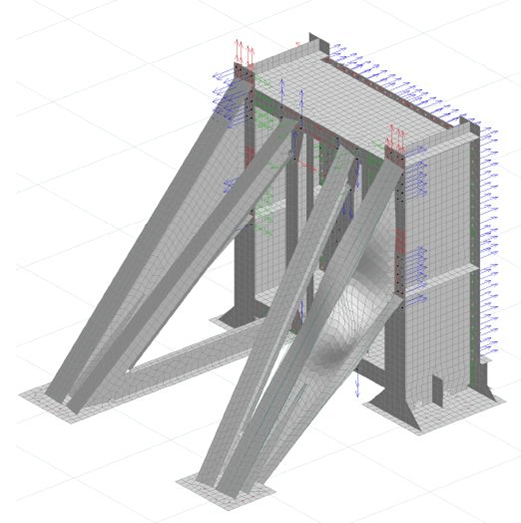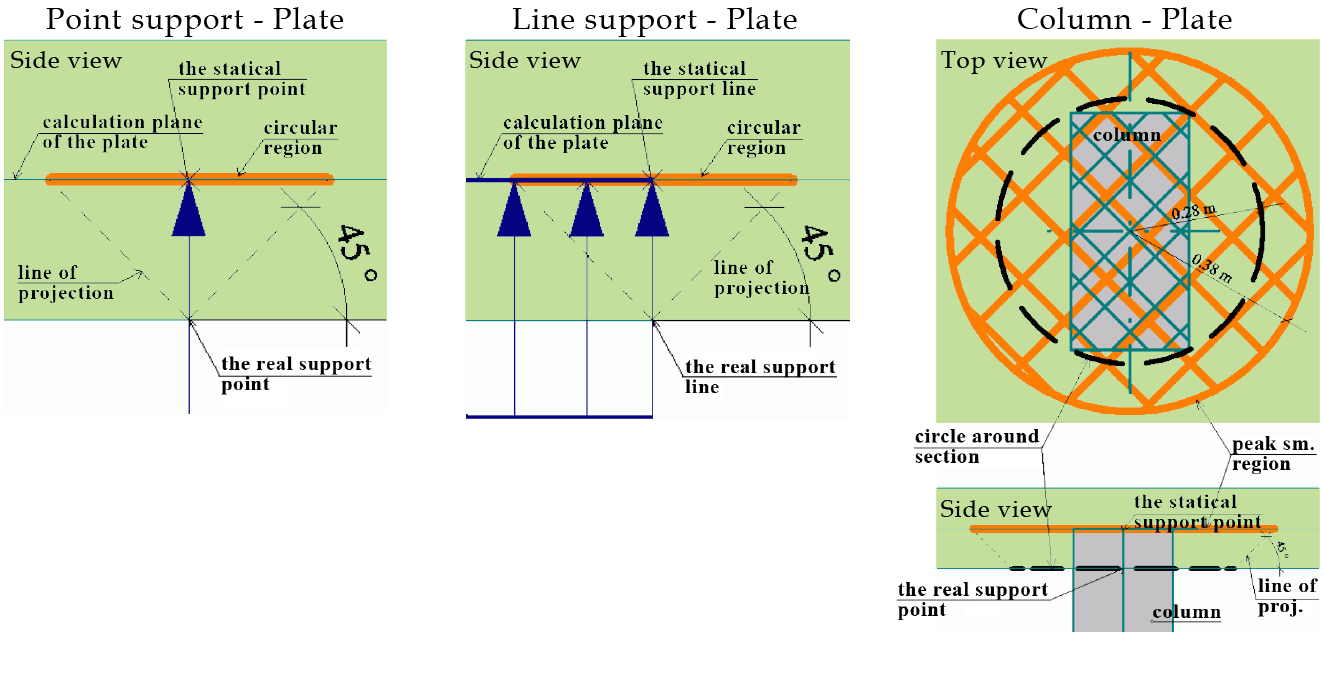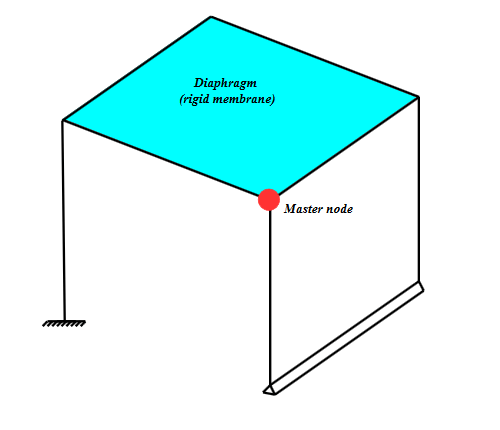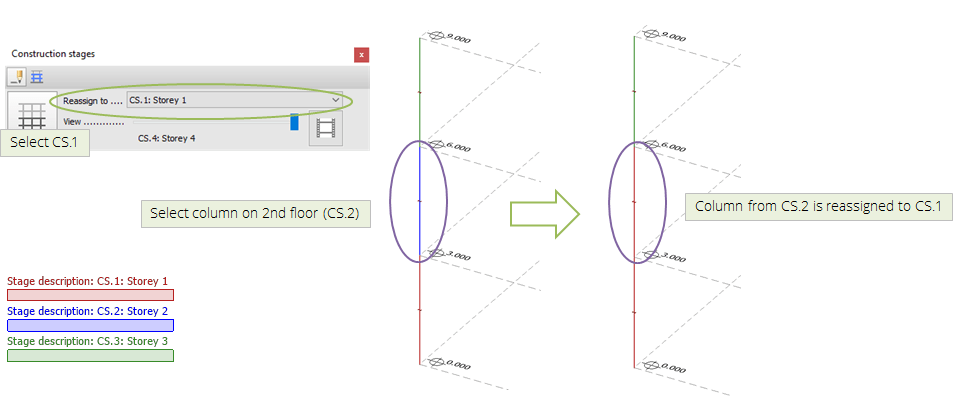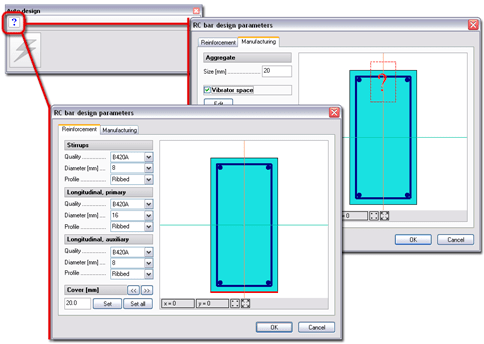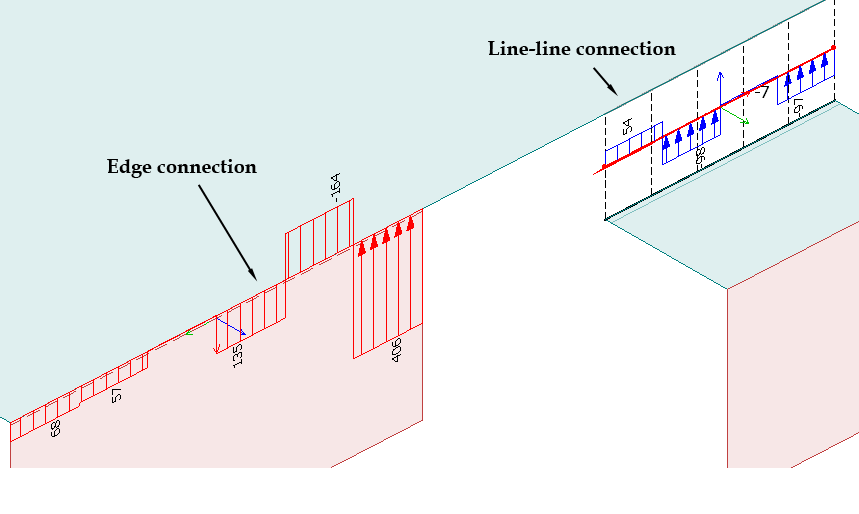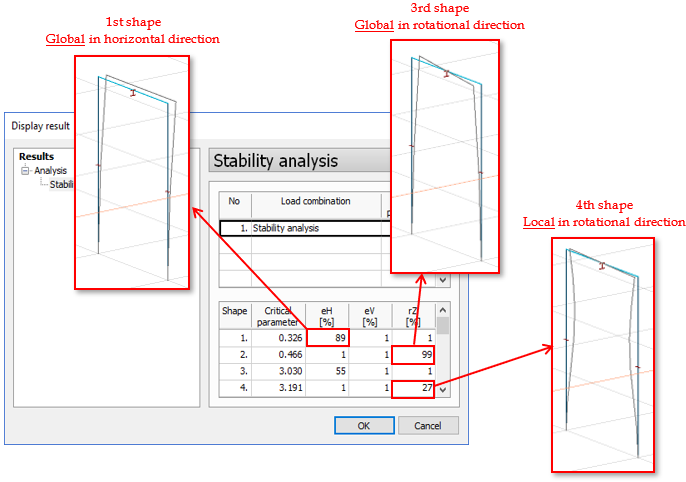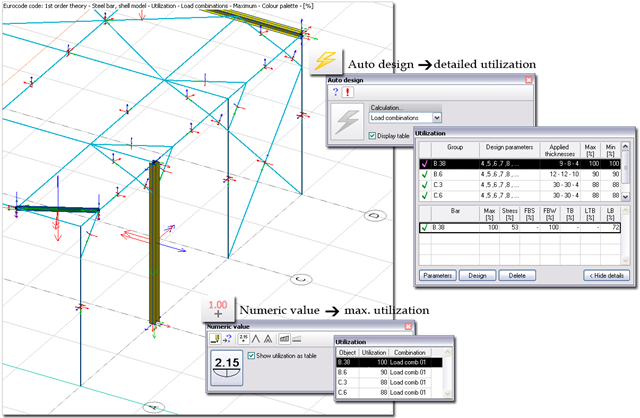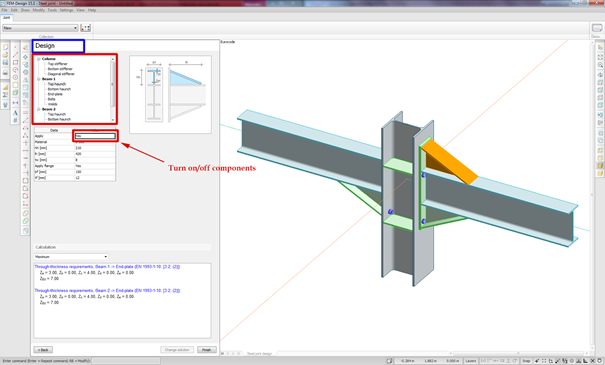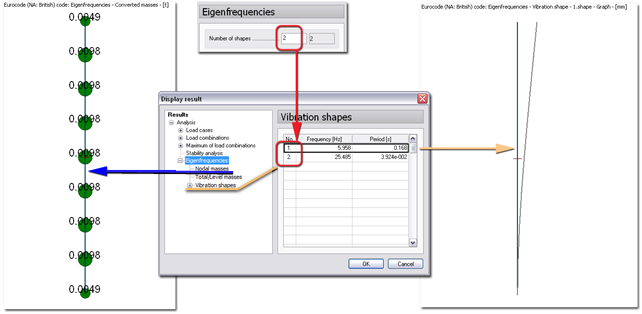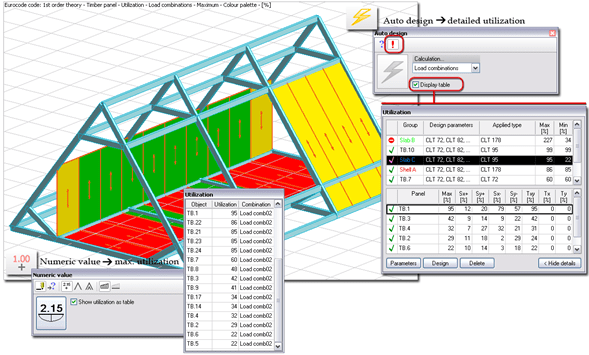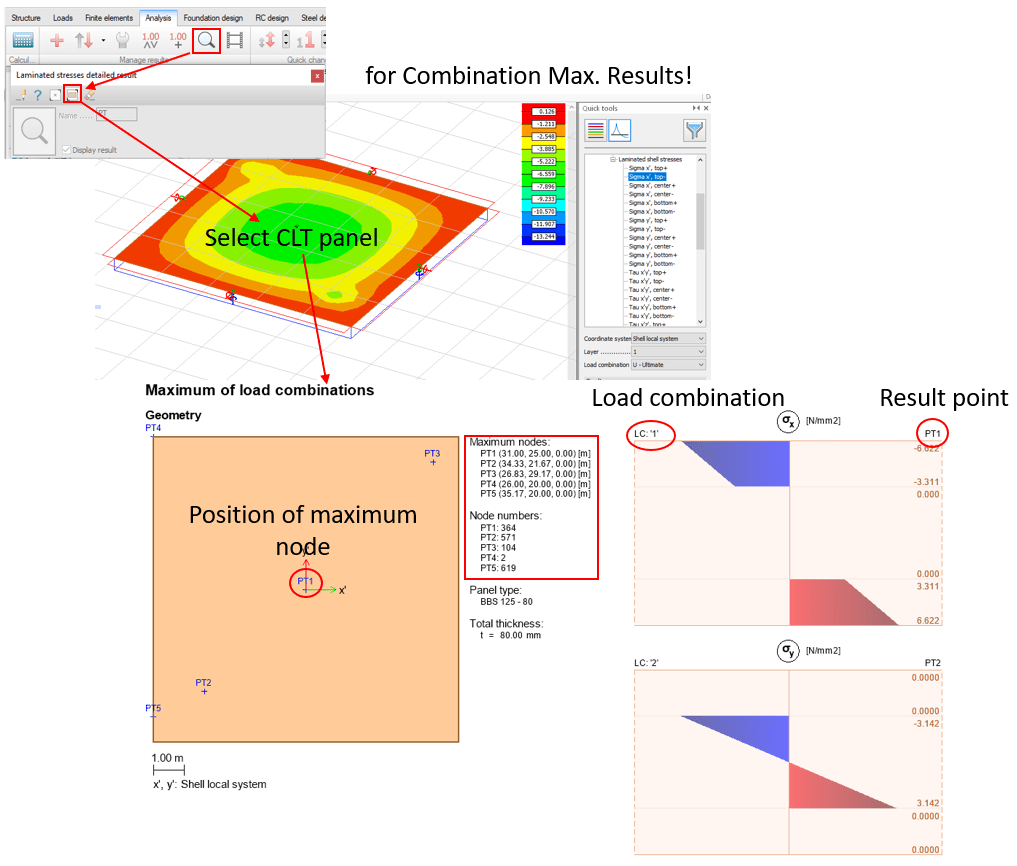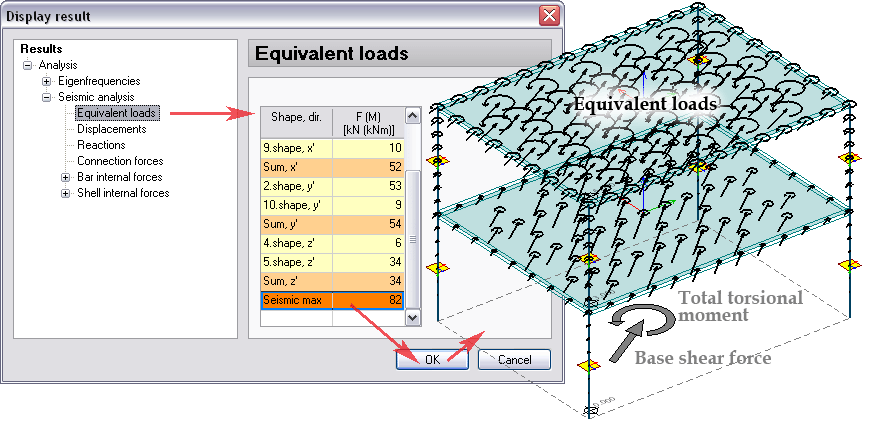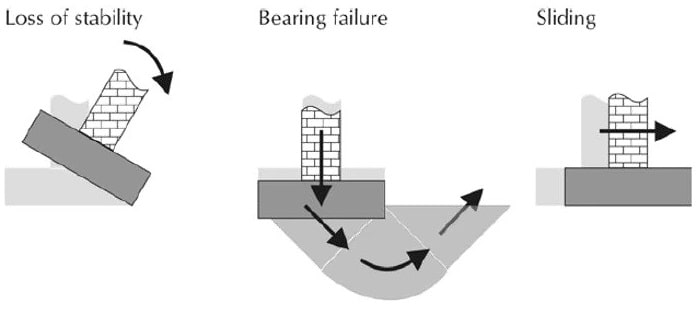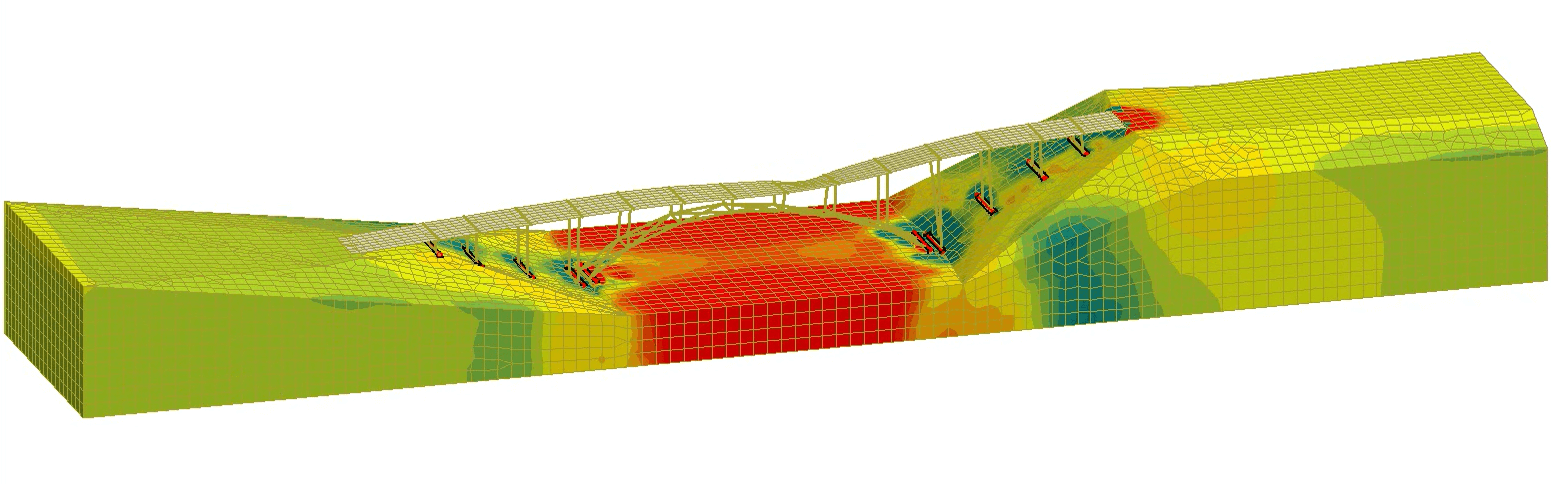FEM-Design Student version is an powerful and easy-to-use software package for students at technical universities and high schools using the finite element method. This version can be used for free on your personal computer.
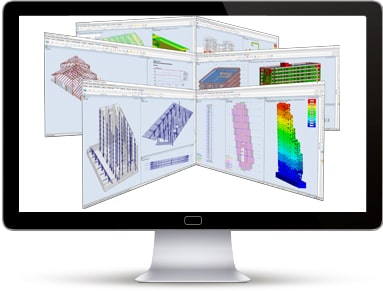
Content of FEM-Design Student version:
Mechanical Analysis
Depending on the FEM-Design module you are using, you can execute various calculations, such as displacement, internal forces, stresses, stability, imperfections, stability analysis, eigenfrequencies, and seismic analysis. Different settings such as cracked-section analysis and non-linear behavior are also available for specific modules.
Mechanical Analysis Engine features:
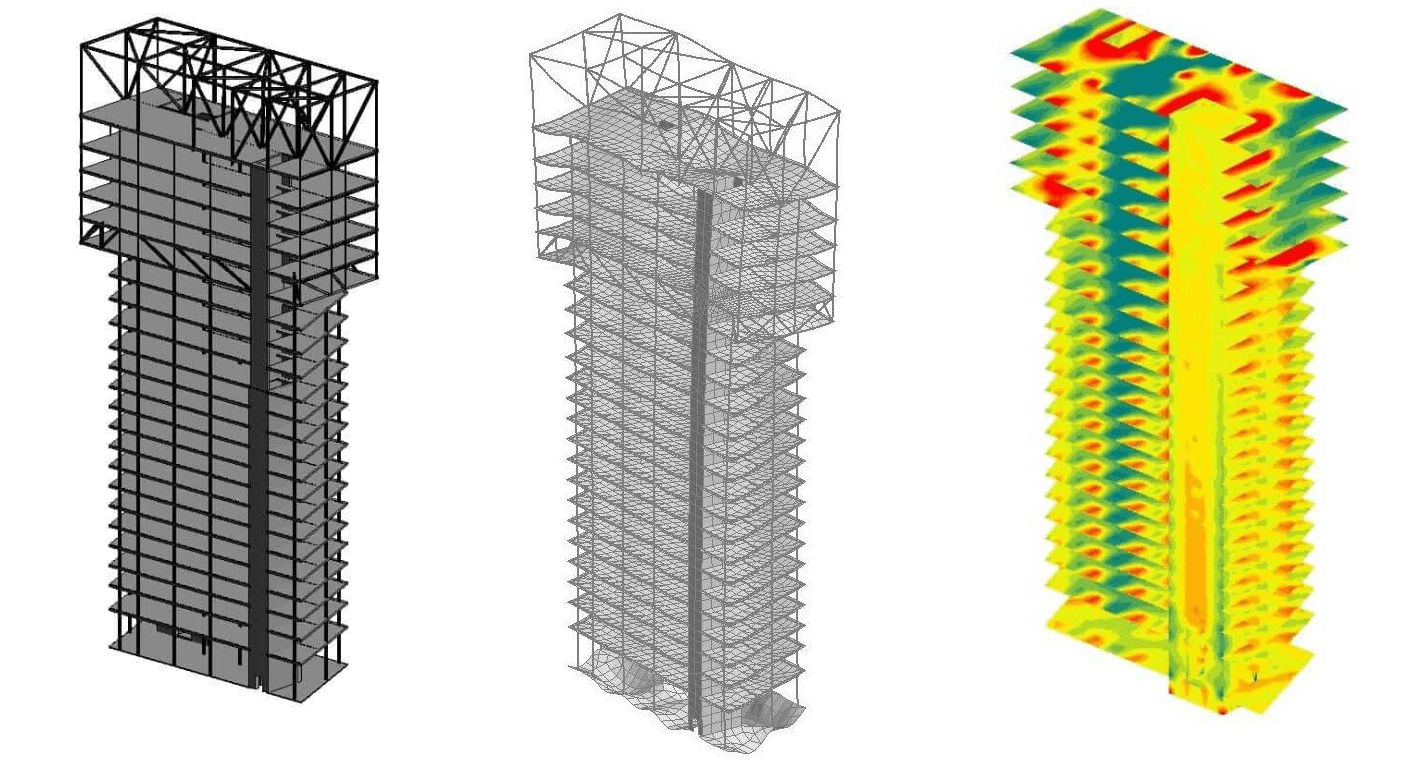
Concrete Design
FEM-Design for Concrete Design helps you design beams, column, plates and walls. After the forces and deformations have been calculated via the FEM mechanical analysis, all concrete components are dimensioned and checked according to the Eurocode.
Concrete Design features:
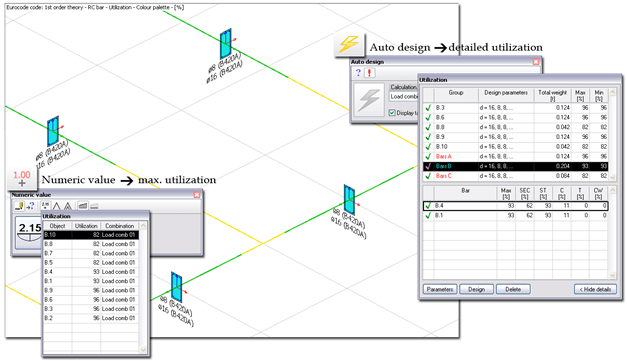
Steel Design
The Steel Design module of FEM-Design helps you create fast designs and checks for the most suitable steel section profiles. This module enables you to handle constructions in ULS, SLS and fire, taking you through all Eurocode checks.
Steel Design features:
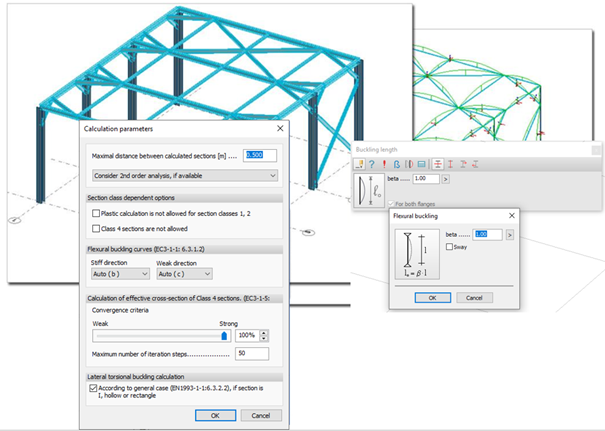
Timber Design
You can benefit from fast auto design and checks for timber bar cross-sections and panel types using the Timber Design module. In this module, based on Eurocode 5 (EN 1995-1-1:2004), load-duration classes can be considered. The loading period classes are defined by the effect of the constant load acting for a specific period in the structure's life.
Timber Design features:
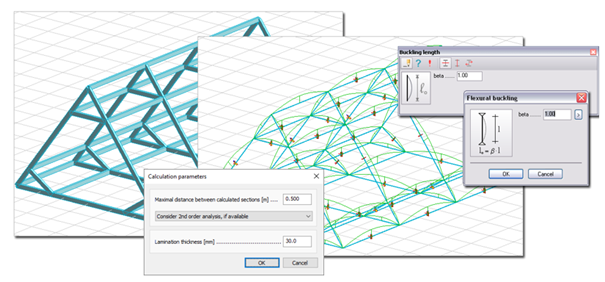
Geotechnics
There are two modules available for geotechnical calculations: Foundation Design and 3D Soil that can work together or separately. Foundation Design makes the EC7 code check of the foundation load carrying capacity, and 3D Soil calculates the interaction between the soil properties and the structure.
Geotechnics features:
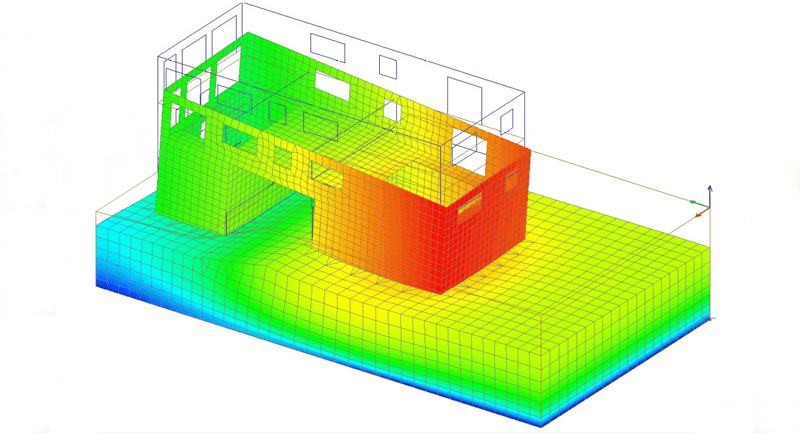
FEM-Design 20 New Features
This section highlights all new features and changes in FEM-Design 20.